Resize the document to create a UTI PAN card
| Dear friends, if you are making a PAN card from UTI. And you are facing any kind of problem in resizing the document. So we have provided you online software here, through which you can easily retrieve the documents installed in the UTI PAN card.You can make photo size from here. And at the same time, which forms the size of the signature here. You can make its size here too. This is a very easy process. Let us know how we make a photo size here. And make the signature size How to make Uti Pan photo size | When making a UTI PAN card, if you do not make the photo size correctly. So your PAN card will not be generated and your photo may not be uploaded here. Therefore, to make a photo size here, you will follow the following procedure.
How to make UTI PAN signature sizeWhile making a UTI PAN card, you have to take great care of the size of the signature if you do not make the size of the signature correctly. So your PAN card can be rejected. To create a signature size, follow the following procedure.
|
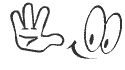
- csc uti pan card apply | csc.utiitsl PAN card status check 2020
- UTI PAN card document send address | यूटीआई पैन कार्ड के फॉर्म किस एड्रेस पर भेजें
- How To Install UTI PSA MAC Utility Software (Macutility ) [2019]
- Morpho Fingerprint Device 730 Error Solution OR etc. मोरफ़ो फिंगरप्रिंट डिवाइस की सभी समस्याओं का समाधान कैसे करें
- UTI PAN Card Distributor Online Apply /यूटीआई पैन कार्ड डिस्ट्रीब्यूटर बनने के लिए ऐसे आवेदन करें